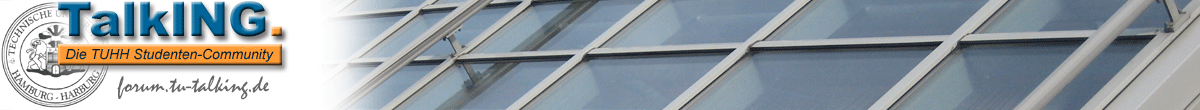VPN unter Android 2.0?
Moderator: (M) Mod.-Team Allgemein
VPN unter Android 2.0?
Hallo,
ich möchte mir das Motorola Milestone kaufen, auf dem Android 2.0 läuft. Es hat WLAN, doch gibt es auch die Möglichkeit, sich damit ins VPN einzuwählen?
Gruß
Martin
ich möchte mir das Motorola Milestone kaufen, auf dem Android 2.0 läuft. Es hat WLAN, doch gibt es auch die Möglichkeit, sich damit ins VPN einzuwählen?
Gruß
Martin
hallo tiger,
nein, ich hab's noch nicht zum laufen bekommen. es gibt zwar ne app, die mit cisco-vpns umgehen können soll, aber wohl nicht mit zertifikaten, wie wir es brauchen. (das app heißt "vpn connections - root only", einfach mal "cisco" im market suchen)
aber es gibt ein feature-request für android: http://code.google.com/p/android/issues/detail?id=3902
wenn du eine lösung gefunden hast, würde ich mich über info freuen
gruß
martin
nein, ich hab's noch nicht zum laufen bekommen. es gibt zwar ne app, die mit cisco-vpns umgehen können soll, aber wohl nicht mit zertifikaten, wie wir es brauchen. (das app heißt "vpn connections - root only", einfach mal "cisco" im market suchen)
aber es gibt ein feature-request für android: http://code.google.com/p/android/issues/detail?id=3902
wenn du eine lösung gefunden hast, würde ich mich über info freuen
gruß
martin
root ist kein problem, das funktioniert:
http://www.android-hilfe.de/root-hackin ... stone.html
läuft auch mit android 2.0.1. ich benutze es selbst, funktioniert einwandfrei.
http://www.android-hilfe.de/root-hackin ... stone.html
läuft auch mit android 2.0.1. ich benutze es selbst, funktioniert einwandfrei.
so, hab mal etwas rumgespielt. root ist da, das zertifikat ist installiert und ein vpn-client auch. dort eingestellt ist folgendes:
connection name: TUHH
ipsec gateway address: casg.rt.tu-harburg.de
ipsec id: TUHH-Hybrid
ipsec secret: TUHH-Hybrid
username: mein benutzername
password: mein passwort
passwort + token digits: DEAKTIVIERT
timeout: 30 sekunden
sowie die flags:
--dh dh5 --auth-mode hybrid --nat-mode force-natt --ca-dir /data/busybox/ssl --ca-file TUHH-VPN-rootcert.pem
doch ich komme einfach nicht ins vpn...möglich sind noch diese flags:
benötige ich noch welche? oder sind irgendwelche einstellungen falsch? vielleicht kann ein unix-freak da mal rüberschauen 
danke
martin
connection name: TUHH
ipsec gateway address: casg.rt.tu-harburg.de
ipsec id: TUHH-Hybrid
ipsec secret: TUHH-Hybrid
username: mein benutzername
password: mein passwort
passwort + token digits: DEAKTIVIERT
timeout: 30 sekunden
sowie die flags:
--dh dh5 --auth-mode hybrid --nat-mode force-natt --ca-dir /data/busybox/ssl --ca-file TUHH-VPN-rootcert.pem
doch ich komme einfach nicht ins vpn...möglich sind noch diese flags:
Code: Alles auswählen
robert@robert-server:~$ vpnc --long-help
Usage: vpnc [--version] [--print-config] [--help] [--long-help] [options] [config files]
Options:
--gateway <ip>
IP/name of your IPSec gateway
conf-variable: IPSec gateway <ip>
--id <ASCII>
your group name
conf-variable: IPSec ID <ASCII>
(configfile only option)
your group password (cleartext)
conf-variable: IPSec secret <ASCII>
(configfile only option)
your group password (obfuscated)
conf-variable: IPSec obfuscated secret <hex>
--username <ASCII>
your username
conf-variable: Xauth username <ASCII>
(configfile only option)
your password (cleartext)
conf-variable: Xauth password <ASCII>
(configfile only option)
your password (obfuscated)
conf-variable: Xauth obfuscated password <hex>
--domain <ASCII>
(NT-) Domain name for authentication
conf-variable: Domain <ASCII>
--xauth-inter
enable interactive extended authentication (for challenge response auth)
conf-variable: Xauth interactive
--vendor <cisco>
vendor of your IPSec gateway
Default: cisco
conf-variable: Vendor <cisco>
--natt-mode <natt>
Which NAT-Traversal Method to use:
* natt -- NAT-T as defined in RFC3947
* none -- disable use of any NAT-T method
* force-natt -- always use NAT-T encapsulation even
without presence of a NAT device
(useful if the OS captures all ESP traffic)
* cisco-udp -- Cisco proprietary UDP encapsulation, commonly over Port 10000
Note: cisco-tcp encapsulation is not yet supported
Default: natt
conf-variable: NAT Traversal Mode <natt>
--script <command>
command is executed using system() to configure the interface,
routing and so on. Device name, IP, etc. are passed using enviroment
variables, see README. This script is executed right after ISAKMP is
done, but before tunneling is enabled. It is called when vpnc
terminates, too
Default: /etc/vpnc/vpnc-script
conf-variable: Script <command>
--dh <dh1>
name of the IKE DH Group
Default: dh2
conf-variable: IKE DH Group <dh1>
--pfs <nopfs>
Diffie-Hellman group to use for PFS
Default: server
conf-variable: Perfect Forward Secrecy <nopfs>
--enable-1des
enables weak single DES encryption
conf-variable: Enable Single DES
--enable-no-encryption
enables using no encryption for data traffic (key exchanged must be encrypted)
conf-variable: Enable no encryption
--application-version <ASCII>
Application Version to report. Note: Default string is generated at runtime.
Default: Cisco Systems VPN Client 0.5.1:Linux
conf-variable: Application version <ASCII>
--ifname <ASCII>
visible name of the TUN/TAP interface
conf-variable: Interface name <ASCII>
--ifmode <tun>
mode of TUN/TAP interface:
* tun: virtual point to point interface (default)
* tap: virtual ethernet interface
Default: tun
conf-variable: Interface mode <tun>
--debug <0>
Show verbose debug messages
* 0: Do not print debug information.
* 1: Print minimal debug information.
* 2: Show statemachine and packet/payload type information.
* 3: Dump everything exluding authentication data.
* 99: Dump everything including authentication data (e.g. passwords).
conf-variable: Debug <0>
--no-detach
Don't detach from the console after login
conf-variable: No Detach
--pid-file <filename>
store the pid of background process in <filename>
Default: /var/run/vpnc/pid
conf-variable: Pidfile <filename>
--local-addr <ip>
local IP to use for ISAKMP / ESP / ... (0.0.0.0 == automatically assign)
Default: 0.0.0.0
conf-variable: Local Addr <ip>
--local-port <0>
local ISAKMP port number to use (0 == use random port)
Default: 500
conf-variable: Local Port <0>
--udp-port <0>
Local UDP port number to use (0 == use random port).
This is only relevant if cisco-udp nat-traversal is used.
This is the _local_ port, the remote udp port is discovered automatically.
It is especially not the cisco-tcp port.
Default: 10000
conf-variable: Cisco UDP Encapsulation Port <0>
--dpd-idle <0>
Send DPD packet after not receiving anything for <idle> seconds.
Use 0 to disable DPD completely (both ways).
Default: 300
conf-variable: DPD idle timeout (our side) <0>
--non-inter
Don't ask anything, exit on missing options
conf-variable: Noninteractive
--auth-mode <psk>
Authentication mode:
* psk: pre-shared key (default)
* cert: server + client certificate (not implemented yet)
* hybrid: server certificate + xauth (if built with openssl support)
Default: psk
conf-variable: IKE Authmode <psk>
--ca-file <filename>
filename and path to the CA-PEM-File
conf-variable: CA-File <filename>
--ca-dir <directory>
path of the trusted CA-Directory
Default: /etc/ssl/certs
conf-variable: CA-Dir <directory>
--dns-update
DEPRECATED extension, see README.Debian for details
Default: Yes
conf-variable: DNSUpdate
--target-networks
DEPRECATED extension, see README.Debian for details
Default:
conf-variable: Target Networks
danke
martin
- Deep Blue Sea
- TalkING. Superposter

- Beiträge: 358
- Registriert: Di, 03. Mär. 09, 12:29
- Wohnort: Irgendwo an der Förde
Als RZ-, kann ich dir schon mal sagen, dass wir es nicht unterstützen. Sind unterbesetzt und haben elementar keine Probegeräte dazu. Es ist schon ein Krampf es durchzusetzten. dass irgendwann natives Cisco AnyConnect Mobile für Win Mobile unterstützt wird...  Im Grunde, alles außer Windows, sowohl Linux, als auch MacOS oder IPhone wird von uns nur deshalb angeboten, weil das irgendjemand vom RZ aus Eigenantrieb und Eigeninitiative auf eigenem Gerät eingerichtet hat...
Im Grunde, alles außer Windows, sowohl Linux, als auch MacOS oder IPhone wird von uns nur deshalb angeboten, weil das irgendjemand vom RZ aus Eigenantrieb und Eigeninitiative auf eigenem Gerät eingerichtet hat...
Ignoranti quem portum petat nullus suus ventus est.
Seneca, "Epistulae morales ad Lucilium", VIII, LXXI, 3
Seneca, "Epistulae morales ad Lucilium", VIII, LXXI, 3